 So I picked up one of these from future shop today. I was skeptical about the RSS feed capabilities of it, but figured that worst case I would return it. Well I’m glad to report that after playing around with it for the past 4 hours, it’s staying. This thing is really cool. Here is a quick rundown of the specs:
So I picked up one of these from future shop today. I was skeptical about the RSS feed capabilities of it, but figured that worst case I would return it. Well I’m glad to report that after playing around with it for the past 4 hours, it’s staying. This thing is really cool. Here is a quick rundown of the specs:
- 8″ Screen
- 800×600 px resolution
- 200 cd/m2 brightness
- 500:1 contrast ratio
- 64Mb built-in memory
- SD/MMC/MS/xD/CF memory card
- 2 USB ports (1 up and 1 down nstream port)
- JPEG, MP3, Mpeg1, Mpeg4 and WMV9 file formats
- 802.11 b/g
Pictures can be loaded either from the web via RSS or Windows Live Space or from memory card. I know for a fact that it supports SDHC cards atleast up to 8GB (largest one I had handy). Web Photos (thank god) need to be configured via the built in web interface. Basically you configure the device for your network and point your browser at the IP address on port 5050 and you’ll be presented with the interface like below where you put in your RSS and Windows Live Space URL’s. One thing to note, it does not understand feed:// but if you change it to http:// everything seems to work.
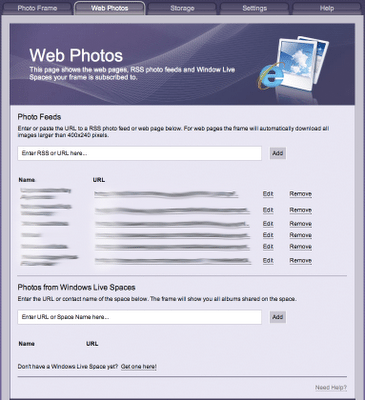 Not sure what the maximum number of feeds are, but I’ve tried googles picasa, flickr and a custom yahoo pipe that outputs RSS and they all worked fine.
Not sure what the maximum number of feeds are, but I’ve tried googles picasa, flickr and a custom yahoo pipe that outputs RSS and they all worked fine.
Aside from RSS feeds you get the standard picture flipping off memory cards. The “V” version also does Video, which could be useful and there is mp3’s for background music aswell.
The cherry on the cake for me — which btw I had no idea the machine did before I bought it — is the fact that if you use windows XP or Vista and install the included Frame Manager software, you end up with a extra display for your windows machine. Granted it’s only 8″ diagonal, but it’s really cool to have it sitting there with jabber running on it in full screen or a video podcast in full screen. The digiframe can literally act as a extra display for some multihead goodness. That’s what the USB downstream N-port is for, if you were wondering. Very nice Samsung, I’m impressed.
48 responses to “Samsung SPF-83V Digital Picture Frame Review”
What was the price for that puppy?
Hey Brainiac
229.99 + Tax (259.89 out the door).
After extensive product testing of Kodak and competitor offerings, While Samsung is known for good products, after extensive product testing, Which Frame? named Kodak the best brand for digital picture frames with respect to unique features and overall quality and reliability.
Please visit http://www.whichframe.com for information and recommendations related to digital picture frames.
Hi Anonymous,
This is a personal blog. I occasionally review products that I BUY. I do not make money from promoting Kodak products like your blog (not that there is anything wrong with that). But to say that Kodak is superior I think is wrong. Kodak does NOT for example support open RSS, only their own gallery. This might be a plus point in your book if you don’t know what you’re doing. In my book having control over where I store my pictures is a plus.
Kodak needs to look long and hard at their product line and redo them or they’ll just end up like their film department….in the history books :-).
TTYL
Many
The features of Samsung SPF-83V are just common with today’s technologies, however, Samsung is the manufacturer for TFT panels, that adds a much to its quality creditability. Think about some OEM digital photo frame with WiFi connectivity taking Samsung brand TFT panel? this is it:http://www.ronbenmultimedia.com/product/DPF-1001W.htm
Hi Law,
The DPF-1001W is nice, but it is missing the USB downstream capability that allows the Samsung to act as a secondary monitor over USB. That said I’m curious what the price is? Sounds like Ronben is the main manufacturer in China and are looking for OEM’s. I don’t think you can buy directly from them. That said where do you buy these in Canada?
Hi, Many,yes,we do not do drop shipping now, we are talking to some IT products distributors in Canada, soon our products may go there under the local brands.Meanwhile I welcome anyone come back to me for tech staff inquiries, because I also need the comments from our final consumer base so that we may improve our products accordingly.http://www.ronbenmultimedia.com/product/list-cid2.htm
I am considering this frame but have one question that I can’t seem to find the answer to: I want to publish images to it from an RSS feed, can this feed be protected?
I know that some applications can read standard password protected web pages by including the login in the URL like this:
http://user:password@www.whatever.com/
Maybe the picture frame will support that?
Or do you know another way to be able to publish to it without publishing all the same images openly on the internet?
Hi Eirik,
I’m not sure about protected RSS feeds. I will try it later and see if it works. But you can use Picassa and upload your pics to it and make them private. That way unless you hand out the URL the pics are “Protected”.
I put protected in quotes since there is no real barrier there…..it’s just that noone will know the URL unless you tell them. But that doesn’t stop someone from sniffing it over wireless (I just use this as a example).
Hope this helps….
TTYL
Many
Thank you for a very quick answer. This helps. I don’t need “pentagon security”. I just don’t want to publish family photos completely open. I experimented with Flickr and if I tell Flickr that “only me” are allowed to see the images they won’t appear in the feed at all, so that can’t be used.
Maybe Picasa is a better solution then.
Or, if the frame supports the user:password@www… – type of login.
And it seems like the frame has some special support for windows live spaces. Do you think it supports viewing of private albums from live spaces?
Okay. I’m not going to fill your blog completely with comments about this but I’ve done some more experiments. Seems like your solution with picasa is a good one. Picasa publish an RSS feed even for private albums. The feed has some kind of authentication code built into the adress.
Fine, but I can’t find a way to upload to Picasa through mail. My plan was to be able to update the frame at my parent’s house while traveling. Posting images from my mobile through mail…
Seems like I can’t have it all… :-)
Hi Eirik,
Hmmm, I just logged into my windows live space and uploaded a couple of pics to see how the sharing works. Here is the notice you get if you set your space to private viewing only:
“To enable syndication you must first set permissions to Anyone on the Internet.”
So I guess you just have to put up with picasa and use it for your uploads. I kinda went back and realized I spoke a bit too soon as I don’t have a easy way to test the URL with userid:password built in. So I think you just have to put up with Picasa’s quirkiness……
You could (maybe) open a private blog at blogspot (google’s blog engine) and since their blogging backend uses picasa as the image storage, you could blog your pics via email to blogspot which would “automatically” post them onto a private gallery on picassa.
Have a look at blogspots, posting via email feature. It might be just what you’re looking for.
Hope this helps…..
TTYL
Many
Again, thank you for your answers. I have now ordered a SPF-83V. Using it towards a private gallery on Picasa is fine for me.
And of course I’ll do some investigation regarding a password protected feed as well.
I’ll report back here if I do any interesting experiments.
Recieved the frame yesterday. An “unlisted” album in Picasa Web Albums works fine for me. I’ll have to do without the email upload option at this point…
Hi Many,
cool that you got yours to work so well, I have had much more trouble.
For instance if I try to add my flickr feed http://api.flickr.com/services/feeds/photos_public.gne?id=74451863@N00&lang=en-us&format=atom it says “The URL entered is either invalid or contains no usable feeds. Please fix it and try again.” Any idea why?
If I try another feed, the one from my own Photoblog http://www.yelloworb.com/photoblog/index.php?x=rss, it accepts it but once I select to show it in the frame, it just beeps and nothing happens.
And if I try spaces and add the URL to my space http://wyrmwand.spaces.live.com/ it says “The Space Name or URL is invalid. Please fix it and try again.” UPDATE: Just realized it was due to my permissions was set to restrict. It would be much better if it had said that rather than the URL being invalid. Also noticed if you use Flock which I do, you do not get these error messages at all, you need to use IE!
Hi Kalle,
I just checked out your Flickr page…..the link you’d sent me has format=atom in it (right at the end of the URL)…..that’s a nono.
I copied the “right” URL off your page…..try this (without the quotes ofcourse):
“http://api.flickr.com/services/feeds/photos_public.gne?id=74451863@N00&lang=en-us&format=rss_200”
Notice that it has rss_200 as the format (at the end of the URL). I think that’s what was missing. I just tried it on my frame and it works fine…..make sure when you copy the URL you don’t introduce spaces in it……It should be one long string with no spaces.
Hope this helps…..
TTYL
Many
Thx a lot! Never thought ATOM or RSS2.0 could be the problem.
Hi there,
I have the smaller version ( SPF-72V = 7 inch) of this frame.
On thing that I can’t figure out:
If items are added to an RSS Feed, the frame will not update them for at least an hour. I have disabled the storgae option for the feed, but still, it will not display images that were added to the feed after starting the slideshow.
Is this the same with the SPF-83V? Or am I missing something here?
Thanks
Joha
Hi X75,
Sorry it took forever, but I was waiting for the weekend so I could snap a brand new shot to add to my tumblr feed.
I have not tried this with flickr (yet), but on tumblr (tumblr.com), I added an image to my site (1stopoflight.com) while the RSS feed was playing on the frame (I think it was half way through). Once the sequence finished (I think it was 25 pics which is the default for tumblr’s RSS feed), the frame updated properly with the new image starting the sequence again. It took maybe 3-5 minutes from the time I pressed update on tumblr, to the time the sequence rolled over on the frame.
Do you have the latest firmware? I noticed that the “Check for latest software” link on the frame’s webpage doesn’t work properly. Maybe go to samsung and do a manual check on that. I DO have storage turned ON, so I don’t think that’s the problem and I have more than one RSS feed in there.
Hopefully you can figure it out….
Goodluck,
Many
As x75 said, I too have noticed the slideshow is not updated on my SPF-83V after adding more pictures on either of my feeds (Windows Space or Photobucket).
I didn’t have the patience to wait the hour that x75 did. Guess I’ll try it for longer tonight.
It seams that SPF-83V never update the rss feed or the images, also if you send nocache/expire headers to images/xml or set dynamic dates or ttl in feed xml.
That’s a very incomplete rss implementation.
Hi Anonymous,
I have to admit I haven’t tried Windows Live Spaces or Photobucket, but I can definitely vouch for flickr. The Samsung frame works flawlessly with the updates on flickr (Trust me I’ve had it running for a solid week now – 24×7). Are you sure they (the others) are using RSS2.0? Have you tried flickr (it’s free)?
Hopefully you can figure this out soon….
Thanks a lot for the review! Looks like I finally found what I’m looking for.
But just to be 100% sure before I buy, here’s what I’m wanting to do:
I want to give the frame to a tech-challenged member of my family that lives out of state. WiFi etc is provided, but apart from my visits, there shouldn’t be *any* kind of action necessary.
To make that clear, it’s my grandma and she literally can’t use a CD player.
So I’m not looking for any fancy stuff, I just want it to display the latest picture of my feed (flickr). No slideshow, and for goodness’ sake no manual updates. Just the latest picture, preferably within a couple of hours.
Would this frame work in this case, in your opinion? Your answer would be greatly appreciated,
Tom
Hi. Just get my frame and it works well on Live and Flickr. Is it possible to make more albums in Flickr and choose them from the frame menu?
best regards ossye
Hey Tjanson,
Yep, that’s pretty much what this thing does at my place……I have it setup to point to my Flickr Stream, I upload stuff to flickr and soon after (5-10 minutes or so), it updates with the new pics. Now there is a limit to the number of images flickr sticks in the RSS stream so if you update your account and put more than that limit only the last few show up in the update.
ie: say the limit is 20 pics and you already have 40 pics in your stream. The frame will show the last 20 pics in the stream. Now you update and upload 30 more pictures, 10 minutes later the frame updates, but you’d only see the last 20 pictures now. So you’ve missed the first 10 pics from your update. Get it??????
Hope this helps……if you can control and not upload a ton of pics to flickr the frame works beautifully. It’s a flickr shortcoming, not the frame. You could use another service that has a higher limit on their RSS items.
Hi Anonymous,
Yep, flickr allows you to create sets (of photos) which are basic groupings. Those groupings have their own RSS feed link under their page (not the stream RSS link on the main page, you have to click on the set and then grab the RSS feed off that page).
Good luck…..
Thanks for the review and your help left, right, center.
I have some SDHC-related problems with my frame (which I have owned for 2 days now) that you or others might have experienced…
1) Many, you say that you used an 8 GB SDHC card. I have tried a 4 GB (micro SDHC with adapter) and an 8 GB card (regular SDHC), and both fail to register in the frame. A Compact Flash card from my old Canon Powershot A85 works fine. But they are going out of style, so… BTW, the compartment won’t close if you put in a CF card like mine!? But that’s a separate issue that isn’t critical for me — to me, the front is more interesting than the back ;-)
2) Another SDHC problem: When I insert the SDHC card (which as mentioned above doesn’t register) before powering up, the wireless becomes defunct. No network available. If I insert the SDHC card after going online, network is fine. This behavior is consistent. So the SDHC needs to go in while the frame is turned on, or the network won’t be available. The CF card needs to be inserted before the frame is powered up to register, so that gives yet another issue. I suspect the issue might be correlated with number 1) above, although it seems odd that problem 1) would be able to cause the network problem. Just to be certain, you DID use an SDHC card, not an SD card?
Any thoughts or similar experiences? Anyone?
Firmware is M-CR08S6WW-1005.1 (location-independent, I think).
Hello Hoifelt,
I’ve been using (since day 1) a 8GB Patriot Memory SDHC card class 6 which I formated on the Digiframe. Did you format yours on the frame or on the PC? Maybe try the Frame formatting…..might make a difference.
I’ve had none of the problems with insertion and wireless not working since the card had been in there since the beginning and I’ve been powering it on and off (atleast 10-15 times) since I bought it. Wireless has always worked.
This microSD card doesn’t have 802.11 wireless built in by chance….does it?
I’ve also just now tried a Panasonic 1Gig SD card (the only other one I had handy) and it worked fine. Wireless worked with or without the card (before and after powerup).
Are you sure the card is okay? BTW. I’ve got the exact same firmware as you do…..so that can’t be it.
Anyways, hope you figure it out. I would suspect the card rather than the frame. Can you return the card and get another brand? That might be a place to start.
TTYL
Many
Many, thanks for your input.
Status is that SD card works, SDHC card doesn’t. Samsung support in fact says that SDHC is not supported, and the manual doesn’t indicate otherwise. The fact, however, is that your Patriot 8 GB SDHC card works…so I am wondering if the Patriot card is somehow compatible with the SPF-83V (essentially, that the Patriot card can act like SD). The cards that I have clearly aren’t. I tried various types of formatting without success.
So I’m thinking that I might give the Patriot card a try. Is this the card that you have?
You say “frame formatting”… What do you mean by that?
Thanks for your efforts!
Hi Hoifelt……
This is very strange……Yes that is the exact card I have (Patriot). I also tried a ADATA Turbo 16GB Class 6 SDHC card I bought this morning with a bunch of images on it and it worked fine as well.
Maybe it is the frame or something…You’re loading JPG’s I assume (I know stupid question, but you never know)?……You sure it’s the 8″ SPF83V we’re talking about here? Hopefully you can figure this out
TTYL
Many
Logically, there are three possibilities left, then. The first is that my cards are formatted incorrectly. Unlikely, though, because one can be formatted in FAT32 and the other in FAT, and none work. Both cards are healthy, by the way. I (re)tested them on my Blu-Ray player, which plays SD and SDHC. No problem there.
The second possibility is that the models are slightly different and that SDHC has been implemented in yours, but not in mine. I have model LP08CPQSS when I look under “Settings”. Maybe there’s a difference?
Third possibility is that the SDHC cards you have happen to work as SD cards in the frame (for some reason), whereas my particular cards don’t.
Which means that I’m going to get my hands on that exact Patriot card.
I’ll post once I get the card.
BR
Hoif
Hi Hoif,
Hmmm, I just checked…..exactly the same model under settings aswell……I guess it’s down to the specific card. If that doesn’t work then it’s gotta be a problem with the frame.
Let me know…..
TTYL
Many
Hi Many
The SDHC case has gone cold.
I got the Patriot SDHC card (a while ago) and it didn’t work. I’m puzzled, but I don’t see there anything else I can do. The manual explicitly states that SDHC isn’t supported, and my frame certainly complies to that.
So the only conclusion I can see is that your frame is enchanted. As for non-magical explanations the only thing I can think of is that your frame has an updated card reader that reads SDHC — which would be a sensible move. But hey, a 4 GB SD card will hold, what, 800 pictures at 5 MB each. And I scale them down anyway (to an average of just below 1 MB), since the frame resolution is “only” 800×600. That leaves room for 4000 pictures. I can live with that ;-)
Case closed. Thanks for your input :-)
Best regards,
hoif
Hi Hoif,
Very puzzeling, How can Samsung actually produce a newer frame (mine) and still call it the exact same model. I’m glad you narrowed it down atleast.
TTYL
Many
Thanks for the review, very intresting. There just some little detail missing I’m curious about. How well does this thing work with Linux?
And just in case, do you know if Linux is running on it? I wouldn’t be surprised, at least it runs on the Kodak pictureframe.
Well, to make it short – F*ck off Samsung.
I’m a NERD I want something to play with, and do not want them to play with me!
What the hell should I do with such a locked down device?
http://news.softpedia.com/news/Samsung-Turns-to-Microsoft-for-Technology-73738.shtml
Hi Anonymous,
I realize that the Samsung frame might not be a “NERD” device. But out of the box it is a pretty decent digiframe. I’m not sure what you’re referring to when you say, you want something to play with……There really is not much to a digiframe…….anyways, I think there are enough different kinds of frames out there to satisfy everyones appetite :-)
TTYL
Many
I got my SPF-83V as a Christmas gift. I use Google Picasa for RSS Web Photos. It looks like the frame doesn’t update changes on the album during slide show modus. If I go back to the RSS-select menu I see the changes and they will show up after restart the slide show. How do you set up your frame to update still in slide show modus? On Picasa you can set up an e-mail Address where you can send picture to.They will show in an extra album on Picasa. You can show this album RSS-feed on the picture frame than. You wound not need the work around with the Google BlogSpot anymore.
Thanks for help.
Hi Anonymous,
Picasa works just fine. Get the RSS run the slide show and once the slideshow hits the last image in the sequence, it updates. Atleast that’s been the experience for me. Now I have not used the emailing feature, I used the picasa desktop client to upload the second batch of pictures, but the stream did update (I checked on the computer) and once the first sequence completed the digiframe also updated. This is weird, seems like there are subversions of this frame floating around, each one doing/not doing something or other. Earlier on I had someone cotact me who had the same exact frame that did not read SDHC cards (see the earlier comment thread). I hope you get it working, but I can vouch for atleast my frame. It works fine with picasa web feeds.
Hallo Many,
thanks for the quick answer. I played around some more with the frame and it do change on my one during slide show, too. Not at the end of a sequence. It took something about 20min to change 3 picture of a 3 picture sequence. Did you check the Option “cash in internal memory” for the RSS-web picture in the web frontend of the frame? Does the option Random works with the Web-Picture sequence on your frame?
Keep on going
Hi Anonymous,
Glad you got it working. Yes I’ve got cache turned on for all the “streams”. I’ve tried the random thing and atleast for me it just works for images on SD card. I haven’t been able to get it working for “web” images.
TTYL
Many
Hallo Many,
so on my picture frame. There is no random during RSS-slide show. My wife, the kids and me like this toy more and more. I set up an e-mail address on Picasa and send it to all our close friends and family and they send us once in a wail some picture notes. That’s fun and the frame works all by it sell. Get up in the morning and turn off during night.
I got this frame and love it. I too find that it does not update the FrameChannel feeds very quickly. I think it updates every 60 min… that is what FrameChannel states on their help pages, and it is specifically calling it out for the Samsung frames.
I got a buddy that has one of these and he wants me to build an RSS feed for it.
Can you point me to a working RSS feed that makes it happy?
Happy as in auto-updates the images.
Thanks.
Hi Richard,
The two I use and know works are google picasa (google images) and flickr. They both work fine for me.
Good luck,
Many
I bought such a frame for my family and got it today. First I had trouble connecting it to my Wifi but now it is working (had to change AuthMethod).
Additionally I set up a picasa web gallery, but the pictures are not updating. How often is the feed reloaded? Can it be forced to reload?
Same problem here. Love the frame but this thing badly needs an update for the automatic updates for RSS.