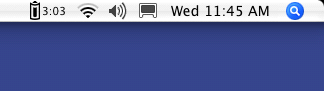 So if your menubar is as packed as mine, you usually have to kill menubar utils just to get to your application menus (specially bad when I run Photoshop). SlimBatteryMonitor comes to rescue. SlimBatteryMonitor is a replacement power gauge for Apple’s Mac OS X that tracks both laptop batteries and many UPS batteries. Multiple-battery systems (e.g. older powerbooks) are supported as well. A graphical icon shows the power remaining, and can be accompanied by a text description (battery charge in percent, or time remaining). Colours can indicate whether the system is fully charged, charging or on battery.
So if your menubar is as packed as mine, you usually have to kill menubar utils just to get to your application menus (specially bad when I run Photoshop). SlimBatteryMonitor comes to rescue. SlimBatteryMonitor is a replacement power gauge for Apple’s Mac OS X that tracks both laptop batteries and many UPS batteries. Multiple-battery systems (e.g. older powerbooks) are supported as well. A graphical icon shows the power remaining, and can be accompanied by a text description (battery charge in percent, or time remaining). Colours can indicate whether the system is fully charged, charging or on battery.
Best of all, you can choose different display options for each battery state (fully charged, charging or on battery). You may wish to see the time remaining while on battery, for example, but show only the icon during charging, and hide SlimBatteryMonitor entirely when batteries are fully charged. SlimBatteryMonitor is a better choice because it presents the same information in a much more space efficient manner, allowing you to fit other menu bar items on the screen as well.
One response to “Slim OSX battery meter for your hemoraging menubar”
Hello,
We would like to do an interview with you about your blog for
http://www.BlogInterviewer.com . We’d like to give you the opportunity to
give us some insight on the “person behind the blog.”
It would just take a few minutes of your time. The interview form can
be submitted online at http://bloginterviewer.com/submit-an-interview
Best regards,
Mike Thomas