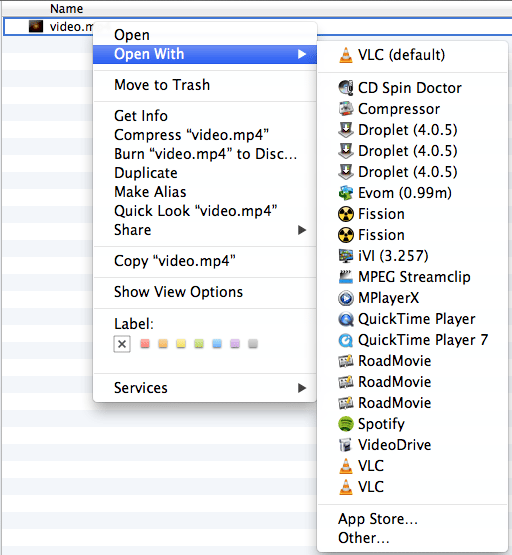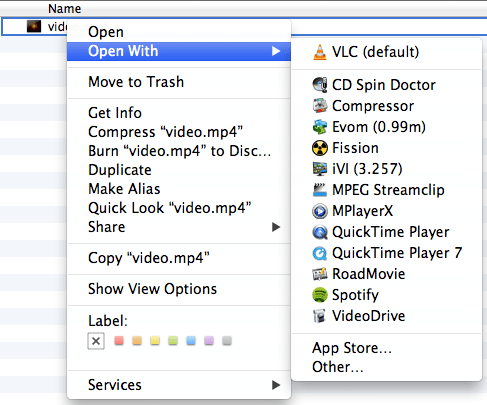Does sh*t like this make you wanna smack your mac :-)
Here is a quick way to rebuild the Launch Services database and get rid of duplicates in the Open With submenu:
/System/Library/Frameworks/CoreServices.framework/Frameworks/LaunchServices.framework/Support/lsregister -kill -r -domain local -domain system -domain userThis process should take about a minute or two. You should check to see if this has fixed the problem. On my machine, running 10.8.2, I had to also restart Finder to complete the process using the following command:
killall FinderThat’s all…..Now Open With submenu is squicky clean