If you didn’t know, iCloud has a really neat feature that allows it to act just like dropbox. If you activate the “Document & Data” synching option in the iCloud pref panel, it allows you to sync any file using iCloud. This is contrary to what Apple is selling the service as being just for “Custom” Apps that have the iCloud feature (i.e.: keynote, numbers, etc.).
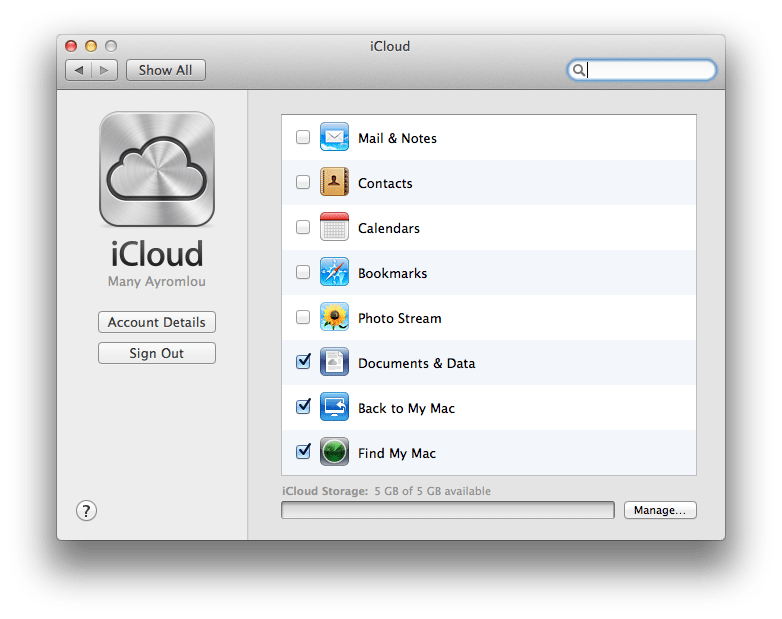 So here is how you take advantage of this. Once you’ve turned on the feature in the preferences panel, you open up Finder. Hold down the “option/alt” key and from the finder menus choose “Go/Library“. This should land you in your not so secret Library directory. You need to hold down the option key to see this, since OSX Lion hides the users Library directory by default. Now in the Finder window find the “Mobile Documents” folder (and if you like) drag it to the favourites list in Finder (in the left pane). Done. Now whatever file you save into “Mobile Documents” folder from any application will “sync” with all the other mac’s you’ve setup with this feature. You can treat it like your “free” 5GB dropbox account.
So here is how you take advantage of this. Once you’ve turned on the feature in the preferences panel, you open up Finder. Hold down the “option/alt” key and from the finder menus choose “Go/Library“. This should land you in your not so secret Library directory. You need to hold down the option key to see this, since OSX Lion hides the users Library directory by default. Now in the Finder window find the “Mobile Documents” folder (and if you like) drag it to the favourites list in Finder (in the left pane). Done. Now whatever file you save into “Mobile Documents” folder from any application will “sync” with all the other mac’s you’ve setup with this feature. You can treat it like your “free” 5GB dropbox account.