So after covering the initial annoucement of Teradici’s PC over IP product, I received an email asking to see if I wanted to review the product. I said yes, since we have been looking for a remoting technology to consolidate all our lab PC’s and Mac’s at the university and we could potentially end up using a Teradici or similar product in the future.
I’ve only spent 4-5 hours with the hardware and some of that time was wasted as I didn’t do my usual RTFM. So please keep that in mind as you read through. The package comes in two parts: the PCoIP Host Card — which is a 1 x PCI express card with the Tera1200 PCoIP host chip — and the PCoIP Desktop Portal, which is a small device that houses the Tera1100 PCoIP Portal
chip and connectors.
- 4 x USB ports (2 on front, 2 on back)
- 1 x Audio out (on the back)
- 1 x Audio in + 1 x Audio out (on the front)
- 2 x DVI ports (on the back, which correspond to the 1 or 2 DVI ports on the “remote” PC’s graphics card).
The portal device is kinda neat. I don’t know if Teradici is planning on selling it as a stand alone unit, but if all you want is a remote desktop via RDP protocol (MS Windows only) you can just buy the portal device and use it as a “Dumb Terminal” for your PC.
I did run into a small snag as I was setting up the portal. On one of the ethernet ports in my office — which works perfectly with my other Mac’s and PC’s in the office — the portal devices link light would not come on…..not sure why. The issue was quickly resolved (after a bit of head scratching) after I switched to another port. The big head scratcher on the portal side was the fact that no matter what I did my el-cheapo MS digital media 3000 keyboard and MS comfort optical 3000 mouse did not work on the portals USB ports. Not sure why, but one nice thing about my work is that I’ve got my private stash of just about evey keyboard/mouse combination known to man, so I quickly changed it to a Apple keyboard and mouse and everything was happy.
The host card requires NO SOFTWARE which is a blessing, but does require you to read the manual on the supplied CD. I didn’t — since it looked to be so simple at a first glance — and had some problems. It took about 30 minutes to realize that the card has a jumper that defines if it gets it’s power from a small power connector onboard (default, atleast on my card) or from PCI-Express bus. Now, I realise that this card might have been a demo card and consequently might have had the jumper in the wrong position, but I really hope that the shipping cards are setup to default to grabbing power from PCI-Express bus. Better yet, a small switch on the face plate would have done the job.
Once I figured the power situation out, the rest was a breeze. The “physical” machine all of a sudden found a couple of USB ports, an Apple mouse and keyboard, plus my LG W2252 panel which was now listed as a secondary monitor (I used the primary DVI on the graphics card in clone mode to feed a “local” monitor next to the machine).
Well now on to the tests. None of these situations are scientific. They are based on what I see students doing on a day to day basis. The “logical” distance between the portal and the remoted PC is 4 GigE switches and they are on two different subnets. The portal is super snappy, mouse and keyboard feel like they are hooked into the “real” machine. I even had a couple of our staff members come and test my new Quadzilla PC (I showed them the tiny portal device and told them it was a quad core AMD machine) and they could not tell the difference. Once they were told about the remoting concept, I literally saw a couple of jaws drop. It is truly an amazing experience to sit infront of the portal and have a 1ms delay on a routed/switched network connection across the building to the Quadzilla.
Now our network is fast internally at the university (1Gbps to every desktop with 10Gbps backbone), but the PCoIP system seems to work quite nicely even on 100Mbps segments. Just for arguments sake I grabbed a cheap linksys 4 port 100Mb “switch/hub” and stuck it between the Portal device and the wall connection and I’m happy to report that there was absolutely NO difference in performance.
The hardest thing I’ve thrown at the system was playing back the HD versions of Big Buck Bunny and Elephants Dream and aside from a super tiny delay there is no visual loss that I can see. The system uses about 50-65 Mb/s of bandwidth in this default mode and delivers a solid 30f/s to the portal. Keep in mind that this is on scenes where literally every pixel on the screen is changing at 30 f/s. Normal bandwidth usage is about 1-3 Mbps for average webbrowsing/Excel/Word applications and there are options in the webbased Admin interface to squeeze this down if you need to (default is set to zero meaning full speed ahead). I will cover the webbased admin interface in more detail as soon as i get a chance to play with it more.
The PCoIP system is MAC and PC compatible. I will be doing a MAC test run as soon as I get a hold of the MAC Firmware, so stay tuned.
All in all I have to admit that the system has gone far beyond my expectations. I’m now dreaming of a day when PC graphics can be transmited wirelessly right off the graphics card over a fast/low latency wireless network….Mmmmm, wireless GPU’s :-).



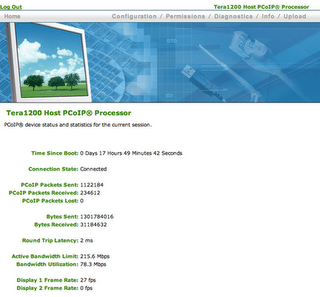
19 responses to “Teradici PCoIP makes me happy: Initial Review….”
i think there is a company called evga selling the pc over ip gear in the US. Would be good to have it it Canada. From what I see online the evga kit is identical to the kit you must have gotten.
Would be nice to see a client device for an hdtv as well (hdmi native).
Have you gotten a chance to run anything with a higher frame rate like games or even google earth? From what I can tell the pc over ip technology optimizes for the content, hd video is really never more than 24 to 30 fps, 3d content will go to the refresh the monitor supports. It sounds like it works fine for that but would be good to have you test now that you have the product.
Did Teradici mention when we can get it in Canada?
Hey Sharky,
I guess I forgot to explain. Teradici is a Canadian Company based out of Vancouver. They make the hardware that makes this stuff possible and yes EVGA's box is running on Teradici HW. If you check out teradici.com you'll see. Dell for example already has a graphics workstation that has this tech built in…..really nice…..There is also a monitor out from samsung that has the portal hw inside.
Regarding harder more challenging stuff. I've was running second life earlier and it zooms by at about 50-60 f/s at roughly 60-75 Mb/s. This is with no limits set on the bandwidth. Obviously you can clamp it down if you like. I also hear that version 2 of the firmware which is gonna come out soon will be more optimized for WAN applications (where as V1 is more LAN optimized).
I'm also curious about the HDMI thing, so I will be testing it soon. I think I've got a HVX200 cam somewhere that spits out nice 720P signal on HDMI that I could use as a second display (through a HDMI–>DVI cable). Keep checking back, I should have something in about a week.
Sharky,
Also you can buy it in canada through Ingram Micro and CDW I was told…..soon if not already.
Hi Sharky,
I manage the PCoIP Teradici add-in kit (the one that Many has and that EVGA distributes).
Regarding frame rate, PCoIP can support up to full-rate 60 fps. We often use the OpenGL Glaze demo internally.
On the HDMI support, we are investigating a version for home use that would (probably) include HDMI. I just posted a request for user input into this on EVGA’s PCoIP forum.
To get the product in Canada, we will be working with Tiger Direct for online sales (to individuals) and with Supercom (and possibly CDW) for resellers.
If the portal can run without the host card, I am a bit confused a to what the host card offers vs no host card.
Entcareers,
You can run the portal by itself and it will work as a Thinclient that’s running windows remote desktop application (ie: it will connect to other windows machines or RDP sources and do a software only rendering of their desktop).
The host card is actually doing a lot more. It does on the fly compression compression, session management (ie: which portal’s can connect and which ones can’t), it also captures the audio device and USB device on the host computer and makes them available on the portal (The portal has audio in/out and 4 USB slots on it).
Also since you’re (literally) capturing the DVI output of your host machine and sending it across the network, all 3D apps work flawlessly (with a very slight mouse delay) as if you were sitting in front of the host machine physically.
Hope this helps answer your question.
Hello. I wonder if you tried it already with a Mac Pro.
I have 2 sets of PCI-e cards + desktop adapters (a dell FX100 solution – card + client and a EVGA portal + card). I'd like to set one for the mac pro system – but I do not know if it worked for you. Can you (or the gentleman from teradici) chime in about the settings/config/performanc eetc?
Thank you – C
Hi Cristian,
Yep, I was told by Andrew that the tech guru's at Teradici are working on a MAC ROM which you would burn into your device. Not sure what the current state of that development is. I'm still waiting for Andrew to get back to me on that one. Hopefully he reads this :-).
TTYL
Many
Hi Many and Christian,
Andrew from Teradici here. We are now working on two new approaches to remoting Macs.
What I mentioned to Many before was a version of our PCoIP firmware specifically for Apple; this was required because some Macs handle USB and audio in model-specific or non-standard ways that required FW mods.
We're now working on driver-based approach to remoting Macs: we'll install drivers on the Mac that work with our standard firmware builds. We have people working on this, but no firm date yet – keep you posted.
We're also working on an external version of our host card – an external box that connects via standard USB, audio and video cables. That will support Mac and other machines – we're designing it to fit nicely on a Mac Mini. Planning to release that around mid-2010 – have to keep you posted on that too.
Hope this helps – if you have more questions, you can reach me through Many or the Teradici site (phone or contact info).
Andrew
Hi
Any know if its possible to do Quad screen with the Dell FX100 and R5400?
Anthony
Hi Anthony, Andrew here again.
Yes, you can support 4 monitors with a Dell R5400 – in fact, we have a few customers doing just that.
Every PCoIP card and portal can support dual-monitors, so you'll need a second PCoIP kit.
Assuming you have a video card that supports 4 monitors (e.g. Nvidia NVS 420/450) and an open PCIe slot in your R5400, install an EVGA PCoIP card in your R5400 and connect up your video cables.
On the desktop, get a second portal (Dell FX100, EVGA Portal or Samsung PCoIP monitor), connect it back to the second host card and you're good to go.
Andrew
PS. You can get the EVGA gear retail at NCIX in Canada or Buy.com in the US, or through distribution (Ingram, ASI etc.)
How is remote power on handled ?
If you shut down the remote system, ie: windows shut down for updates, what mechanism is uses to power the system back up ?
Hi Anonymous,
To be honest I don't remember. But I highly doubt it (from what I can remember). You might need to get a "intelligent networked" powerbar to "reset" the machine at that point.
Been a while, sorry to join the party late. Have you tried this device over a WAN yet? I have an application that requires accessing graphically intensive apps remotely. Think this would work?
Oh, also, as far as remote power is concerned, check out the iBoot. Good web interface, easy to set up and use.
Hi Dave,
Assuming that by WAN you mean something similar to public internet (ie: not Inet2, Canarie, Giant, NLR) no I have not. I've run it on Canarie connection over a 10Gb layer 2 topology and it smokes. It is more thin client than remote desktop if you get what I'm saying. DSL type connections might work, but they will be painful (I have not tried this personally).
Not sure if Andrew (from Teradici) is monitoring this thread, but he might have something to add. I know that for example they were working on compression at one time. Not sure how that effects the throughput.
Reagan said…
Hi Andrew & Many, i have question :
Can i connect one PCoIP Tera Host card to many PCoIP Tera Portal (ex: 5 or more Tera portal) using 10/100/1000 hub switch?
is it can play 3D gaming?
Hi Reagan,
I'll try to see if I can answer this…..There can only be one connection (session) between a Tera Host Card and a Tera Portal at a time. Hope this helps…..
TTYL
Many
woot, thank you! I’ve finally came across a website where the owner knows what they’re talking about. You know how many results are in Google when I check.. too many! It’s so annoying having to go from page after page after page, wasting my day away with tons of owners just copying eachother’s articles… ugh. Anyway, thankyou for the information anyway, much appreciated.