I have to admit I have not touched DSS in a while, but the instructions below are generic enough that you should be able to alter it for your Darwin Streaming Server. For the purpose of this exercise I assume your Axis camera is setup for mpeg4 video and aac audio. I also further assume that you have a reachable IP address on the camera and know how to login to the web interface. First thing we want to do is make sure you have the uptodate firmware. As of this writing the newest firmware is 4.40.1. So make sure you have atleast that version as well.
1) We need to login and change the RTSP daemon’s timeout value. If we don’t do this the server will stop sending packets out after 60 seconds (default). To do this you open your browser and type the following command in the browsers Address field:http://IP-Address-of-Axis-Cam/admin-bin/editcgi.cgi?file=/etc/rtspd/rtspd.conf
This will bring up a screen (like above) that will let you edit the file. Find the timeout value (should be 60 by default) and change it to 0 (zero basically means no timeout). Save the file by pressing the “Save file” button.
2) Now power cycle the camera just to make sure the new value is loaded.
3) Once the camera is functional again go to the web interface and make sure you can use LiveView to watch the video and audio.
4) On your Streaming server (QTSS or DSS) setup a relay. I’m including three pictures below from my Quicktime Streaming Server running on OSX Server 10.5.
On the above screen you want to add a Relay by clicking the small + sign on the bottom left. This will enable the streaming server to login to your camera and grab a copy of the stream. The screenshot below shows you how you set it up.
So on the relay screen you give your relay a meaningful name, change the relay type to “Request Incomign Stream” and fill in the rest of the information. The Source IP is the IP address of your camera. The Path is basically what I have there (just copy it). User Name and Password are from the Axis camera interface (you should know this already).
Next you want to setup the destination of your relay. Here is the tricky part (easy, but tricky). Depending on how you setup your destination, the Streaming server will either Reflect or Relay the stream. We want to reflect the stream so we click the + sign on the bottom right and fill it in like the image below.
On this screen it is important that the destination be 127.0.0.1. This will basically tell the server to Relay the output of the Axis camera to itself, effectively reflecting it. Destination type is announced UDP. This will automatically create the SDP file for us. Mount point is simply the name of the SDP file which will describe the stream specifics to our quicktime player (It’s justa text file, see further down). This file will be created automatically on your server under /Library/QuickTimeStreaming/Movies/ which is the default media directory for quicktime streaming server (yours might defer). Username and password are the id and password of a active user on your streaming server that can write to the media directory (/Library/QuickTimeStreaming/Movies/).
So once all this is done, you can use a workstation to launch quicktime and point it at the following URL:rtsp://IP-Address-of-streaming-server:554/axis.sdp
Note that axis.sdp is the name of the file I chose. You might have a different filename specified when you filled in the relay destination fields on the streaming server.
If everything goes right, you should see the output of the Axis camera in quicktime, being streamed (reflected) through your QTSS/DSS server.
UPDATE: Please note that the whole reflecting game will NOT work if youŕe behind a Firewall and/or a NAT (including home routers). If anyone knows of a trick to do this please let us know…..
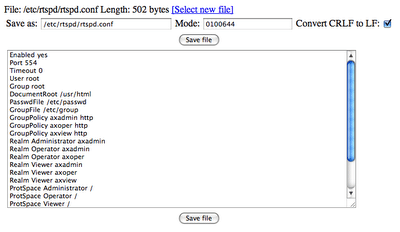
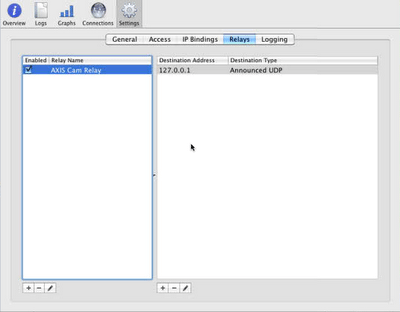
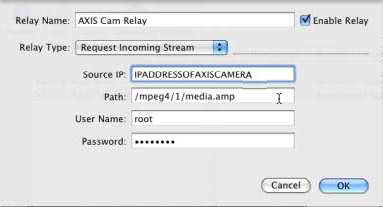
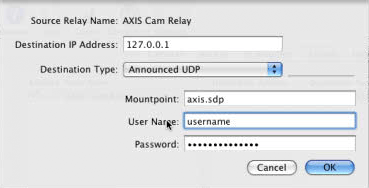
13 responses to “How to get Axis 207W Camera to work with Quicktime Streaming Server or Darwin Streaming Server”
Thanks for the information. It was very useful.
I got it almost to work, but for some reason I only get audio.
Any ideas why?
I also have an Axis camera and the live view shows audio+video.
By the way, how much delay are you getting from quicktime when it connects to the server?
Thanks
Hi Lem,
What format is your video?….I think I got it working with mp4 at 640×480 (and 320×240 aswell).
I’ll double check tomorrow and see.
TTYL
Many
Thanks for your reply.
Yes, same size 640×480 and MPEG4.
The only difference is I used DSS instead of QSS.
Hi Lem,
Hmmm, strange since either server is just reflecting (not re-encoding). Does it play if you grab the mpeg4/1/media.amp and stick the ip in front in vlc’s rtp player?
It’s actually kinda funny that my article is a “rewrite” of a original blog entry that explained how to do this with DSS…..I just re-did it for QTSS usage.
Let me know if you figure it out. I’ll double check tomorrow, but I think what’s on the blog is exactly what I did to get it working.
TTYL
Many
Thanks for checking on that.
Do you remember where did you see that blog entry? Maybe there is a parameter that is slightly different in DSS and that’s why it doesn’t work.
Regards
I am trying to do the same thing with a AXIS P3343 camera (Firmware version 5.05) I can get get qtss to generate the sdp file. (both 10.4 and 10.5, different computers. ) Also where did the /1/ come from in /mepg4/1/media.amp? from the 207w manual it looks like the /1/ should not be there. on the P3343 it looks to me i should use /axis-media/media.amp.
thank for any suggestions.
Hi Dave,
I think I got it from somewhere on Apples Support site….I haven't tried it without /1/, but maybe you can do both. /1/ seems to work for me so I've left it like that.
TTYL
Many
Thanks for the information. I have got it working in an intranet with your instructions. However, now I need to setup the DSS on a different subnet than the Axis Camera; Axis camera has its own public IP. But when I setup a relay on DSS the SDP file is created with the LAN IP of the Axis Camera, and the relay doesn't work. I guess because for some reason Axis Camera returns its local IP in the RTSP-Describe response (as part of SDP content).
What do you think about this? Any ideas?
{Camera} — {{INTERNET}} — {DSS Server for Relay}
Thanks in advance,
Bora.
Hi Bora,
You should be able to do this with no problems. I've done it multiple times completely different ISP's/IP for the camera and the DSS.
You need to make sure that in the relay setup you have "Request incoming stream" with the IP address of the Camera. This will force the server to go to the camera and grab a copy of the video stream.
Then in the other screen, your destination should be 127.0.0.1, since you're redirecting the "copied" stream back the server itself. The mount point (sdp) file will then have the address of the server stream inside it, not the camera (ie: you'll be relaying the camera stream through the server).
Hopefully this helps clear things up a bit. Let me know how you make out….
TTYL
Many
Thank you for this information. I'm a Windows developer trying to find the best way to stream my Axis Camera. The DSS sounds like a good option, but does it relay the H.264 streams? I can only find documentation talking about MP4 Streams. Does DSS run on Windows? Thanks!
Hi Rick,
I don't think DSS runs on windows, but I could be wrong. You might want to look at VLC and use it to produce a asf stream that can be sent to a MS Streaming server……BTW given a beefy machine VLC can handle quite a number of streams as well. You will have to read up on transcoding using vlc. I did this a while back and it worked as long as I transcoded the signal.
BTW….What do you mean by H264. As far as I know the camera supports mp4 and mjpeg…..am I missing something?
Sorry to reserect an old post. But I'm looking for ideas. I just purchased a Axis 221 – which Axis describes as potentially being able to deliver an unlimited number of mpeg4 streams. Now Im assuming that what they mean is though an intermediary streaming server, like DSS – and not through the camera it self – am I missing something?
camera -> internet -> DSS -> Multicast Users though quicktime embedded in webpage.
not
camera -> internet -> Multicast Users though quicktime plug-in embedded in a webpage.
many thanks – more then a bit of a noob on this.
Hi Ben,
I don't know about the 221 (is that newer or older than 207W), but the 207W can do both.
Camera (RTSP)->Network->QTSS(Reflect)->Multi or Unicast.
OR
Camera (RTP)->Network->Multicast
OR
Camera (RTP)->Network->Unicast
Although the last one (RTP Unicast) can only really handle 2-3 users. This would be usable if you want security monitoring in a private environment.
option 2 (above) would require a "real" multicast network if you're on internet or what I like to call local multicast in which case you have switches that handle mcast and you effectively get subnet wide directed broadcast. I assume you know your multicast….It's hard to explain in words :-).
option 1 (above and also the one I explain in my post) is by far the most "reliable/expandable" since it's RTSP from the camera to the DSS/QTSS server and then the server just deals with it like any other streaming video.
Hope this helps……