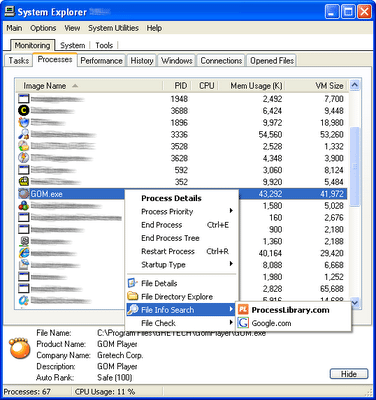Yes, we all know Windows task manager sucks. So I set out to find a decent replacement and that’s when I came across System Explorer. It’s FREE and it rocks. Here are the major features:
- Detailed informations about Tasks, Processes, Modules, Startups, IE Addons, Uninstallers, Windows, Services, Drivers, Connections and Opened Files.
- Easy check of suspicious files via VirusTotal or Jotti service.
- Easy search details about file/process via online databases.
- Security Extension for automatic check of processes,modules and selected files.
- “New Task…” dialog with integrated AutoSearch and AutoCompletion.
- Action History for monitoring processes activities.
- Performance graphs for monitoring usage of system resources in time.
- System Snapshots for easy finding of system changes.
- System Report builds rich text report containing major informations about your System.
- Multilanguage and Plugins Support.
- Can be used as Task Manager replacement.
It’s the best one I’ve come across and it actually makes me a bit jelous — you know, not having it in OSX and all — so go grab it and let me know what you think. It comes in installer or portable version (for your USB stick) and as always, if you know of a better progy, send me a comment.