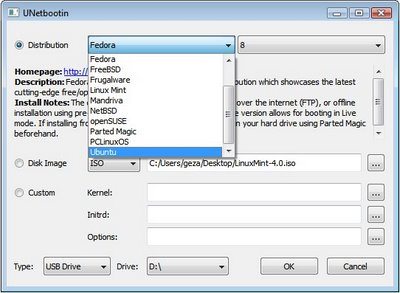I’d covered Fedora’s Live USB creator a while back. But for those of you wanting to install other flavours of linux on a USB stick (or a HD even), the process was lengthy and cumbersome. That was before UNetbootin, the Universal Netboot Installer. You see UNetbootin can be run from Linux or Windows and will enable you to install a fully functional linux distro to a USB stick or even a spare partition.
The current version has built-in support for the following distributions:
- Ubuntu (and official derivatives)
- 6.06 LTS
- 6.10
- 7.04
- 7.10
- 8.04 LTS
- Debian
- Stable/Etch
- Testing/Lenny
- Unstable/Sid
- Linux Mint
- 3.1
- 4.0
- 5-r1
- openSUSE
- 10.2
- 10.3
- 11.0
- Factory
- Arch Linux
- 2007.08
- Damn Small Linux
- 4.4
- SliTaz
- Stable
- Cooking
- Puppy Linux
- 4.00
- FreeBSD
- 6.3
- 7.0
- NetBSD
- 4.0
- Fedora
- 7
- 8
- 9
- Rawhide
- PCLinuxOS
- 2007
- 2008
- Gentoo
- 2007.0
- 2008.0
- Zenwalk
- 5.2
- Slax
- 6
- Dreamlinux
- 3.2
- Elive
- Development
- CentOS
- 4
- 5
- Mandriva
- 2007.1
- 2008.0
- 2008.1
- FaunOS
- 0.5.4
- Frugalware Linux
- Stable
- Testing
- Current
So go ahead and try some of those acquired flavors of Linux, or that FreeBSD you always wanted to install, but were too scared to. After all it’s only a USB stick, if it screws up just format and reinstall in 5-10 minutes using UNetbootin again.
UNetbootin can also be used to load various system utilities, including:
- Parted Magic, a partition manager that can resize, repair, backup, and restore partitions.
- Super Grub Disk, a boot utility that can restore and repair overwritten and misconfigured GRUB installs or directly boot various operating systems
- Backtrack, a utility used for network analysis and penetration testing.
- Ophcrack, a utility which can recover Windows passwords.
- NTPasswd, a utility which can reset Windows passwords and edit the registry.
- Gujin, a graphical bootloader that can also be used to boot various operating systems and media.
- Smart Boot Manager (SBM), which can boot off CD-ROM and floppy drives on computers with a faulty BIOS.
- FreeDOS, which can run BIOS flash and other legacy DOS utilities.
So have fun and happy installing…..