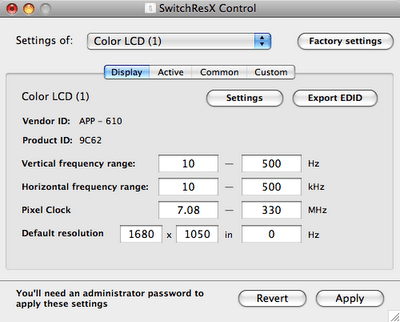Research, research, research…..and then some more research. (most) LCD manufacturers are trying to cut costs down so you need to know what you’re paying for before you walk into the store. So here are a bunch of good sites to go to in order to find the relevant information:
- Jeff Atwood’s great little introduction of the basics. If you want to pickup the terms/ideas quickly read this.
- Nice summary table (also on Jeff’s site) of all the LCD technologies and their advantages.
- Table of laptop LCD part numbers (by size and manufacturer part number). Yeah this is where you find out that Apple chimped you by selling you a 6-bit philips panel as “Professional”. More on this below.
- Table of desktop LCD part numbers (by size and manufacturer part number). This is great to peak at once you figure out who manufactures the actual panel in your display.
- Table of laptop LCD models (by size and model). This is useful if you need to find out who manufactures the panel in your particular laptop.
- Table of desktop LCD models (by size and model) This is useful if you need to find out who manufactures the panel in your particular display.
- TFT Central’s Panel part database. Again, great DB based on panel manufacturer and size. You can also use their search feature if you know the model number, panel manufacturer model and response time.
- The infamous LCD thread over at anandtech.com. This is basically the soup-to-nuts explanation of the LCD science…..definitely for the N.E.R.D in you :-).
- Everything you ever wanted to know about LCD and related tech and were afraid to ask. The holy grail of LCD related documents, great reads.
- flatpanels.dk…..THE SOURCE. It’s all there, if it’s not then it ain’t out there (worth it). This is the site that 3 years ago pointed me at the cheap and excellent Viewsonic VP201s panel which I use for my Photography (since I can only see in 6-bits on my Macbook Pro, thanks to Apple).
And now for the Apple portion of this program…..If you’re buying an Apple Macbook Pro laptop thinking that it’s got the PRO attached to it so it must be a great 8-bit panel, think again. They use 6-bit TN panels (as of this writing) like everyone else, but make a point of “millions of colors”, when that’s not completely truthful. See this article to see why I say didn’t say “It’s a lie”.
If you have an OSX machine and want to quickly find out the manufacturers part number of your display(s) (yes even external panels are supported by this program), use SwitchresX. I grabbed the Control panel version of it since I did not want to install the entire application. Once you run the control panel you’ll see the following screen:
DDC block report generated by SwitchResX version 3.8.3 for display
Color LCD (1)
-----------------------------------------------------
------------------- RAW DATA ------------------------
-----------------------------------------------------
0 1 2 3 4 5 6 7 8 9 A B C D E F
-----------------------------------------------------
0 | 00 FF FF FF FF FF FF 00 06 10 62 9C 00 00 00 00
1 | 0F 10 01 03 80 25 17 78 0A 7E A0 98 57 51 8B 27
2 | 22 50 54 00 00 00 01 01 01 01 01 01 01 01 01 01
3 | 01 01 01 01 01 01 7C 2E 90 A0 60 1A 1E 40 30 20
4 | 36 00 6F E6 10 00 00 18 00 00 00 01 00 06 10 30
5 | 00 00 00 00 00 00 00 00 0A 20 00 00 00 FE 00 4C
6 | 50 31 37 31 57 45 32 2D 54 4C 41 31 00 00 00 FE
7 | 00 43 6F 6C 6F 72 20 4C 43 44 0A 20 20 20 00 EB
-----------------------------------------------------
< 00FFFFFF FFFFFF00 0610629C 00000000 0F100103
80251778 0A7EA098 57518B27 22505400 00000101
01010101 01010101 01010101 01017C2E 90A0601A
1E403020 36006FE6 10000018 00000001 00061030
00000000 00000000 0A200000 00FE004C 50313731
5745322D 544C4131 000000FE 00436F6C 6F72204C
43440A20 202000EB >
-----------------------------------------------------
Valid EDID block: checksum passed
-----------------------------------------------------
------------------- MAIN EDID BLOCK ------------------
-----------------------------------------------------
EDID Version........1.3
Manufacturer........APP
Product Code........25244 (629C) (9C62)
Serial Number.......00000000
Manufactured........Week 15 of year 2006
Max H Size..........37 cm
Max V Size..........23 cm
Gamma...............2.20
Display Supported Features:
---------------------------
Display type:
-------------
RGB 4:4:4 & YCrCb 4:4:4 Color Encoding Formats
Display is non continuous frequency
Default color space is not sRGB standard
Preferred timing mode includes Native Pixel Format
Input signal & sync:
--------------------
Digital Input
Color Bit Depth is undefined
Digital Interface is not defined
Color info:
-----------
Red x = 0.595 Green x = 0.319 Blue x = 0.154 White x = 0.312
Red y = 0.343 Green y = 0.545 Blue y = 0.135 White y = 0.328
Established Timings:
--------------------
Manufacturer Reserved Timings:
------------------------------
Standard Timing Identification:
-------------------------------
Monitor Description blocks:
---------------------------
Descriptor #0 is Timing definition:
Mode = 1680 x 1050 @ 59.883Hz
Pixel Clock............. 119.00 MHz Non-Interlaced
Horizontal Vertical
Active.................. 1680 pixels 1050 lines
Front Porch............. 48 pixels 3 lines
Sync Width.............. 32 pixels 6 lines
Back Porch.............. 80 pixels 21 lines
Blanking................ 160 pixels 30 lines
Total................... 1840 pixels 1080 lines
Scan Rate............... 64.674 kHz 59.883 Hz
Image Size.............. 367 mm 230 mm
Border.................. 0 pixels 0 lines
Sync: Digital separate with
* Negative vertical polarity
* Negative horizontal polarity
Descriptor #1 is Manufacturer specific data (not interpreted here)
Descriptor #2 is ASCII data: LP171WE2-TLA1
Descriptor #3 is ASCII data: Color LCD
Now as you can see my LCD’s part number is LP171WE2 (TLA1 is not important). If you type this on LG/Philips lcd site you’ll get the details of it:
Well now atleast I KNOW FOR SURE….I’m in 6-bit Hell….Thanks Apple!!!!