One of the things I don’t really like about OSX Leopard is the fact that everytime you take a screen shot of a window (Command-Shift-4 followed by Spacebar), it put’s a — for us bloggers — not so good looking shadow around the capture. Well not anymore, use the following command to disable the effect:defaults write com.apple.screencapture disable-shadow -bool trueOnce you issue the command, either logout and back in or kill the SystemUIServer using this command:killall SystemUIServerIf later on you decide to add it back in, delete the preference by issuing the following command:defaults delete com.apple.screencapture disable-shadowFollowed by Logout/Login or the killall command from above. Below you can see the before and after.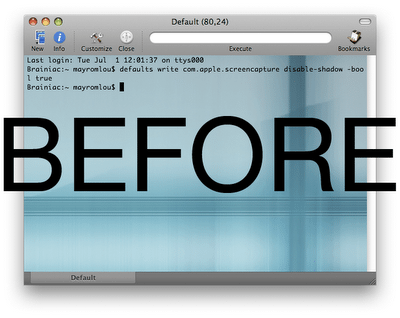
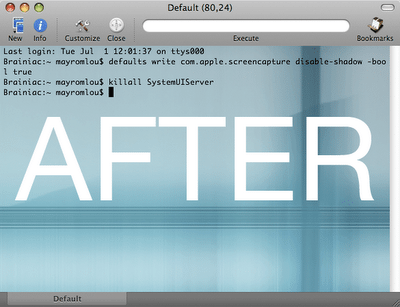 Have fun and happy capturing :-).
Have fun and happy capturing :-).
2 responses to “Bloggers and screen shooters: Disable shadow in window screen captures”
Heh… My username is the… I think you’d call it “root”. Ah, childish delights.
Hey Brainiac,
Hehehehe…..I just realized (took me a while….) Sorry but I think I might have had this Laptop wayyyy before we ever met :-)…….
Neat trick though…….