I think so, you see I’ve been waiting for about a year — since last years Mac World announcement — to try MacFUSE, but to be honest I’ve been a bit of a chicken. In my book you rarely, if ever, play around with the filesystem. Specially with ported beta code and all the “uncertainties” of Apple’s latest feline.
Anyways, today I finally got up the courage and had enough time to try out MacFUSE 1.1.1 (specially compiled for leopard). You can download the required files from the Google Code’s download page. For those of you who don’t know, FUSE stands for Filesystem in USErland, and it provides a generic interface that lets the operating system see virtually anything as a filesystem. FUSE provides a single interface that filesystem modules use to interface with the OS. Best of all, anything that provides the correct interface can be interpreted as a filesystem. There are a bunch of modules out there for FUSE and most of them work nicely under MacFUSE.
To start you have to install either one of the core packages. MacFUSE-Core-10.5-1.1.1.dmg for Leopard or MacFUSE-Core-10.4-1.1.0.dmg for Tiger. Once you’ve got this installed and rebooted, you’re ready to use any MacFUSE module to access services as filesystems. I’m gonna talk about sshfs (which you can download from the same google code page). There are quite a few modules out there that you can start using, examples of file systems that work and have been tested (to varying degrees) include sshfs, ntfs-3g (read/write NTFS), ftpfs (read/write FTP), wdfs (WebDAV), cryptofs, encfs, bindfs, unionfs, beaglefs (yes, including the entire Beagle paraphernalia), and so on. You can try these once you get comfortable with the basics. Let’s take a look at getting sshfs module working:
- Download sshfs module from google code download page.
- Save it somewhere on your mac and double click the dmg file to mount the disk image.
- Once the image is mounted you’ll find a single file inside called sshfs.
- For my own use I created a macFUSE folder in Applications where I’m planning to keep all my FUSE modules.
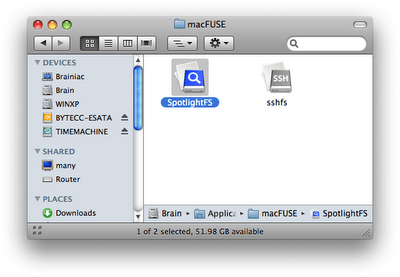
- Double clicking on the sshfs will run it and bring up the following dialog. I’m going to specifically mount just my Sites folder during this setup. This will allow me to run iWeb and have it natively save my website changes directly to the server. Web developers and anyone else who manages files via SFTP/SCP should rejoice. Using SSHFS means no more synchronizing files with an SFTP client.
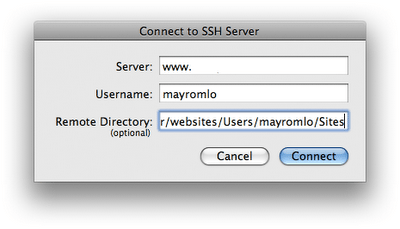
- Next you’ll be prompted to enter your ssh server password.

- Now you should have a new network mounted disk that gives you secure ssh access to your directory on the remote server (in my case my website folder).
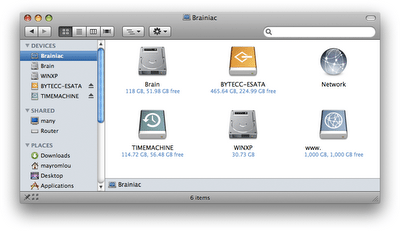
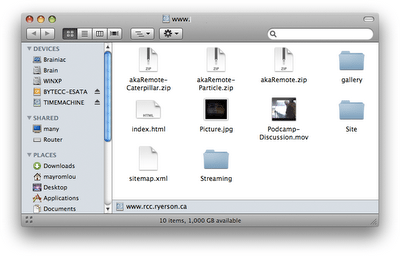
Notice that all the files on the server are treated as local files, you get the preview icons, you can drag and drop them on to your desktop or even double click on the files and edit them right on the server, through a secure connection. Now that’s power. Hope you have fun with this, also try out the other modules that are around and let us know which ones you like, which ones work nicely with the mac and so on…..
2 responses to “MacFUSE….ready for primetime?”
Many:
There seems to be a lot of modules available for FUSE. It’d be great if the programming keeners started porting them over to run on MacFUSE.
-Scott
AMEN!!!! I would love to see some more Fuse modules…..Now if we could just tie more programmers to their desks……hehehe……Thanks for the comment Scott…..
TTYL
Many