Let me guess…..you tried it and it failed. Well, there is a way (probably not sanctioned by MS) to get this done. I’ve installed it on two separate machines and verified that it works. First you need to download MSXML 6 from Microsofts website. Just go to microsoft.com and search for MSXML. There should be a link to MSXML6.0 download. Download the 64-bit version of the software and install it. Then force a windows update by choosing windows update from the start menu. You will notice a bunch of updates for MSXML. Let it update the files and reboot after that’s done.
Now you need to get the x86 version of office 2010 off the cd and copy it onto your computer somewhere (I just dragged the folder onto my desktop). We need to modify something and you can’t do that on the CD/DVD. Once the copy is done, find setup.exe right click on it and choose properties. Under the Compatibility tab choose “Run this program in compatibility mode for:” and choose Windows XP from the pull down. 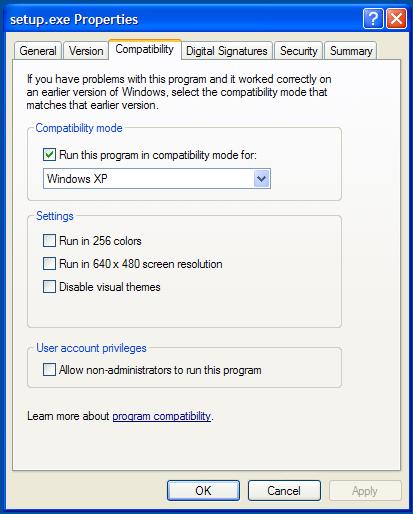
Click Apply/Okay and double click setup to run it. That’s it. It works…..Happy days are here again :-).
12 responses to “How to install Office 2010 on Windows XP x64-bit edition”
[…] This post was mentioned on Twitter by Many Ayromlou, Many Ayromlou. Many Ayromlou said: How to install Office 2010 on Windows XP x64-bit edition http://goo.gl/fb/2uCub […]
Hi, Mr. Ayromlou. I would like to ask permission to reproduce some of your Tombstone AZ photographs in an Old West cookbook. If you will email me, I’ll be happy to send the photos I’m considering so you can look at which ones they are, and we will give you credit in the book, of course.
Looking forward to hearing from you!
Angela
Fantastic site. Plenty of useful information here. I’m sending it to some buddies ans also sharing in delicious. And naturally, thank you on your sweat!
This will only allow the 32bit version to be installed. There is no way to install the 64bit version on XP 64bit anymore. The one way I found was posted two years ago and does not work anymore.
Yes there is. You use Application Verifier x64
http://forums.mydigitallife.info/threads/18657-Office-2010-on-Windows-XP-2003-x64
But i digress. If you use OneNote, DO NOT INSTALL the x64 version of office as it will look for features of Windows 7/Vista and will not work.
If you do not want to use OneNote and don’t install it, consider the x64 version of Office.
Most people don’t have much use for the 64bit version of office, most people won’t exceed the virtual memory.
Thanks
I was able to install office 2010 on Windows XP64 but bu above methods..Thanx Dear
Thanks a ton
thanks alot :)
I have tried to install Office 2010 x32 version on my HP550 Laptop which is running WinXP Pro x64 SP2 & all the MS updates are current.
When i do the compatibility mode method i am able to start the installation process however half way through the process i get a pop up window asking me to locate the file “ProPsWW2.cab”.
I then select the correct folder that the file is located in however another error appears telling me “invalid location”
Any suggestions, ideas???
With havin so much content and articles do you ever
run into any issues of plagorism or copyright infringement?
My site has a lot of completely unique content Ive either authored myself or outsourced but it seems a
lot of it is popping it up all over the web without my authorization.
Do you know any ways to help prevent content from being ripped off?
Id truly appreciate it.
1. You need to download and install Microsoft Application Verifier x64 Link
and MSXML 6 SP1 and SP2 Link Link
2. Insert or mount the Office 2010 DVD, cancel the setup.
3. Open Application Verifier, click on File->Add Application select and open the office setup.exe from the DVD.
4. On the right “Tests” pane unselect “Basics”, select “HighVersionLie” from the “Compatibility” list, nothing else is needed.
5. Right click on “HighVersionLie” and select Properties
6. Set the following lines:
– Major Version: 5
– Minor Version: 1
– Build Number: 2600
– Service Pack Major: 3
7. OK the Properties window, then click Save.
8. Install and activate Office like you did on XP x86, Vista or 7.
Perfect! The unique valid method for making work OneNote2010 on xp64 machines :=)