Here is a quick command to make Leopard’s stacks behave nicer when you move your mouse across the icons. You can type these two commands in terminal to activate the feature:defaults write com.apple.dock mouse-over-hilte-stack -boolean YES
killall Dock
or alternatively if you don’t like the look, type the following in terminal to reset it back:defaults write com.apple.dock mouse-over-hilte-stack -boolean NO
killall Dock
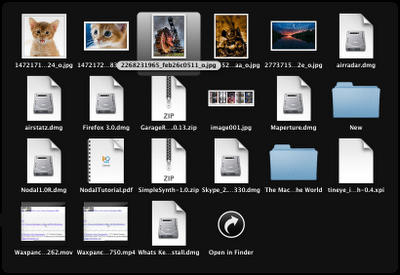
2 responses to “Quick command line trick to make your Leopard stacks look nice….”
Hello Sir,
I’m very very new to your site and the world of development… I am in need of your help.
Could you possibly tell which header files are responsible for the implementation of the ” stacks ” on my Mac OS X dock??
Much thanks!
I Anonymous,
I don’t have the slightest clue. Sorry :-(
TTYL
Many