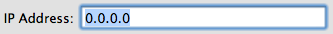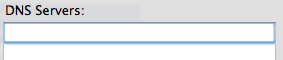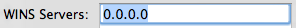Okay as much as I like OSX and apple I have to admit, Leopard is not quite ready for consumption. Not unless you’re willing to do a “Erase Install”. After the weekend fun session of “Archive installing” 5 machines, I have found another bug/feature/headache. Here is how it happens:
- You’ve got Tiger (10.4) setup with multiple network locations (work, home, wireless, etc.)
- You do a archive install and get 10.5 installed on this machine
- All your profile/homedirectory/apps get transfered over, including your network location configurations.
Well, not quite. It might seem like everything is transfered, until you start wondering about WINS Servers and Windows WORKGROUP/Domain settings. You see under Tiger these two were stored under directory utility, but under Leopard they’ve tried to pack everything under Advanced Network settings (Preferences/Network/Advanced…). The problem is that if you’ve had your Network locations transfered from tiger, the advanced WINS panel will NOT let you enter/add new WINS servers or change the WORKGROUP field. You can try and change them, but as soon as you press OK followed by Apply on the next screen, the fields reset to blank.
Try it and you’ll see if you go back the field wil be blank. The only way to fix this is to create “New” Locations and re-set them up, then you can fill in the WINS and WORKGROUP entries and they’ll stick. Apple are you listening, not only are the Network panels a mess — just compare the 3 different widgets used under Network settings……must be some new Leopard crack they’re sniffing……consistency people — but the network configuration screens refuse to take into effect the changes you put in if you’ve done a “Upgrade” or “Archive” install. This only wasted three hours today, I’m sure someone in Cupertino is having a good laugh.